Change Company Name
Use the Change Company Name service request to change the name and business activities of your Singapore company.
For this request, you will need to provide the following information:
- New Company Name
- New Business Acitivies (if necessary)
The request to change company name will be completed through the following steps:
- Complete the information requested
- Review and sign the Resolution of Change of Company Name and the Extraordinary General Meeting (EGM) document set that will be prepared for Company director(s) and shareholder(s)
How to Start
You can start the Change Company Name request at any time from the New Request page. The service request is a part of the Company Administration services category.
Learn more about how to Start a New Service Request.
Step-by-step Instructions
Submit Request Step
In this step, you will be asked to provide the new name of a Singapore company and specify if you also want to change its business activities. The form will contain the following sections:
Instructions
The Instructions section will provide you with guidance on what is required from you at each step of the service request.
Company Information
For your reference, your Company Name, UEN, and ACRA Business Profile are displayed in this section. You can download your ACRA Business Profile by clicking on the  icon.
icon.
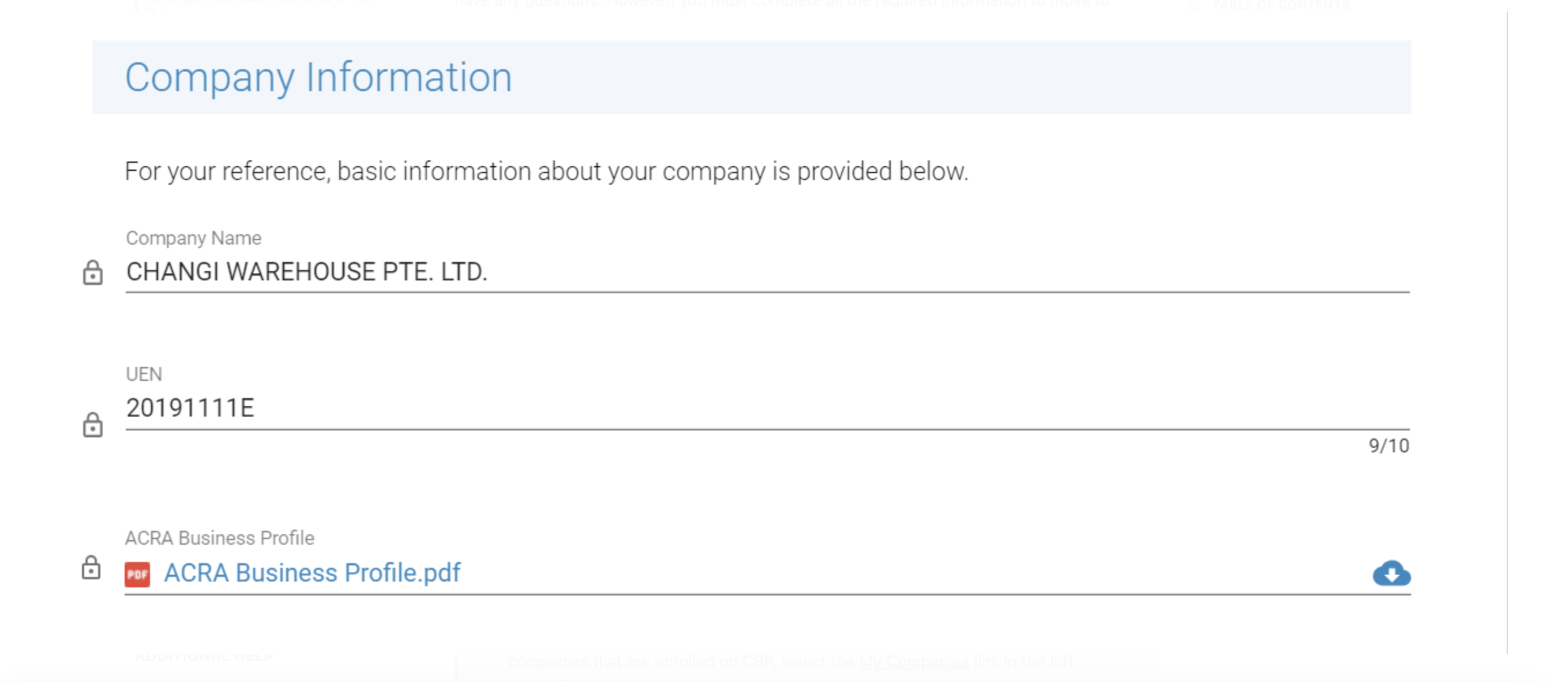
To view the full company profile and all associated documents for all your companies that are enrolled on CSP, select the My Companies link in the left navigation menu.
New Company Name
In this section, please provide information on new company names and on change of business activities, if any. All fields in this section are mandatory to proceed to the next steps of the request, but they are not mandatory in order to send the form to the staff user.
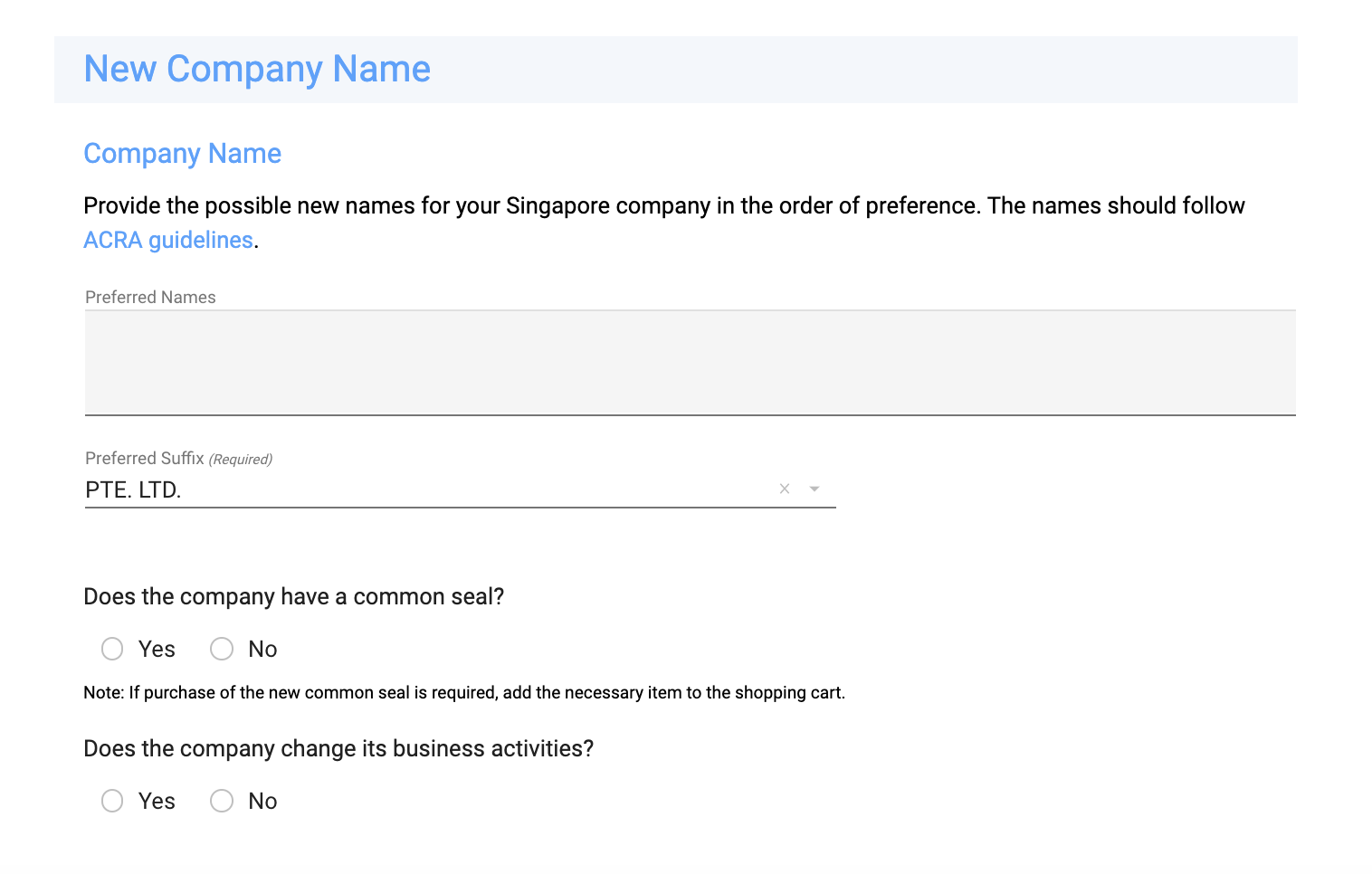
When you are done, click the SUBMIT button to send the request to us. You might be asked to make a payment in order to proceed with the next steps of the request.
Review Request Step
Staff reviews the provided information for accuracy and completeness and might send the request back to you if any additional information or payment is required.
Apply for New Proposed Name Step
Staff reserves with ACRA your new proposed Company names and provides the necessary details.
Email NotificationUpon completion of this step, you will be notified via email that your new Singapore company's name has been reserved.
Configure Documents -> Configure Signatories -> Pre-Signature Review Steps
In these steps, staff provides information required for the generation of the Resolution of Change of Company Name and of the EGM-related documents, for instance, selects the Chairman for EGM, and configures the corresponding signatories. After the documents are generated, the staff reviews them for accuracy and sends them for signing.
Sign Documents Step
On this step, all signatories will be requested to electronically sign the documents via email. The request will automatically move to the next step after all signatories have verified their identities and electronically signed the documents.
Learn more about how to Sign Documents Electronically to complete this step.
Review Signed Documents Step
The staff member will review the signed documents for accuracy.
If the staff member requires additional information, the request will be assigned to you at the Sign Documents step.
Update ACRA Step
The staff member updates your company record in ACRA with the new company name and business activities (if applicable), and retrieves the updated ACRA Business Profile.
Final QA Step
In this step, the staff reviews and verifies the entire information for this service request. If everything is in order, the request will be moved to the next step.
Close Workflow Step
The services you requested have been delivered and this request is now ready to be closed.
The completed service requests will be shown in the Completed Requests section.
Updated 10 months ago
