Mail Delivery Report
Learn how to view Mail Delivery Report
Companies that use the Registered Address service on our platform can use the ‘Mail Delivery’ report to review the status and details on the mail items received and forwarded by the Service Provider for the last 6 months for the selected company.
How to Access
Click on the ‘Mail Delivery’ button on the left navigation panel to open the Mail Delivery Report (see picture below).
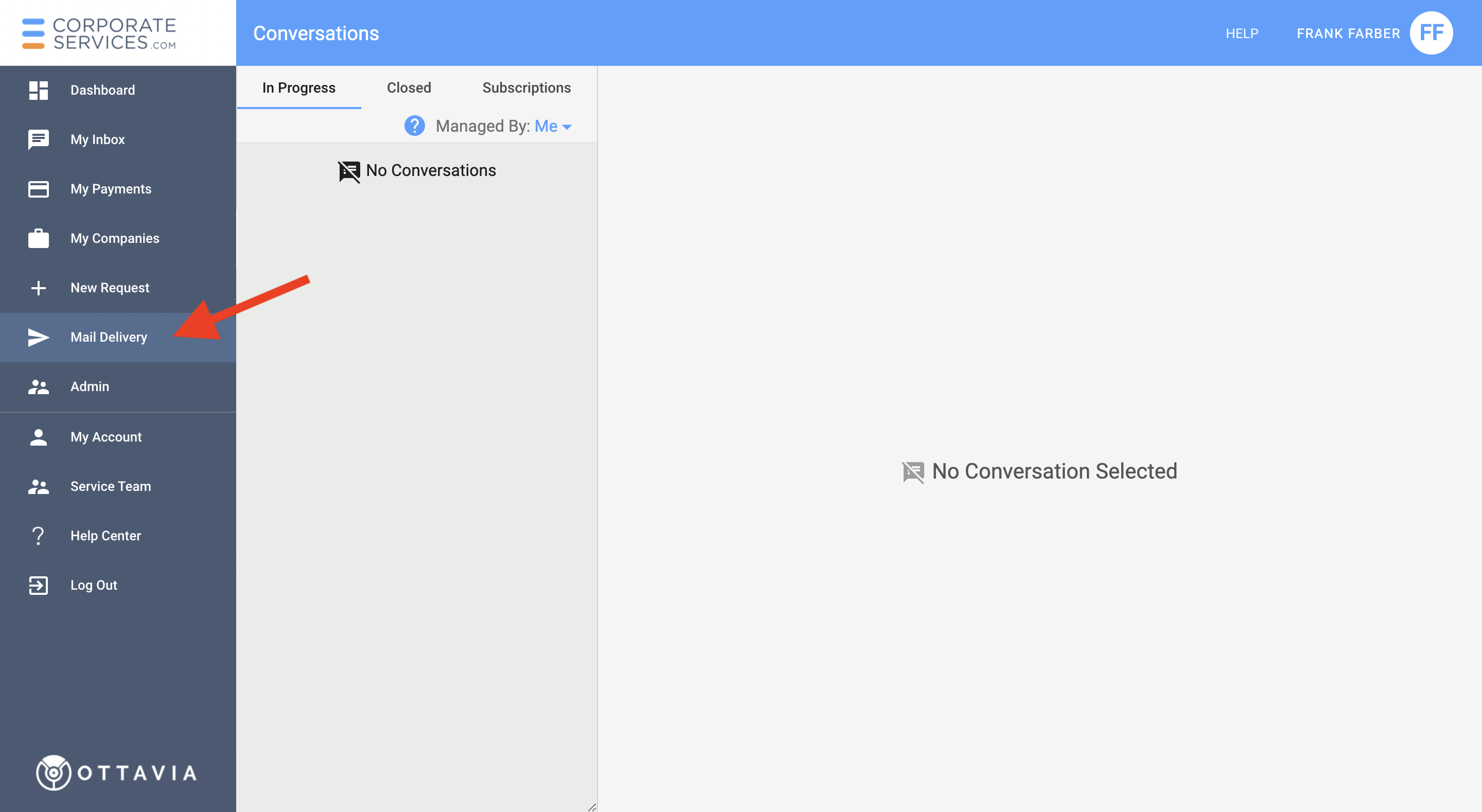
How to Navigate
On Mail Delivery Report, you will need to select the company (1) for which you wish to view the Mail Items Report. As soon as the company is selected, the details on all the mail items received by CSP on behalf of the company within the last 6 months get loaded.
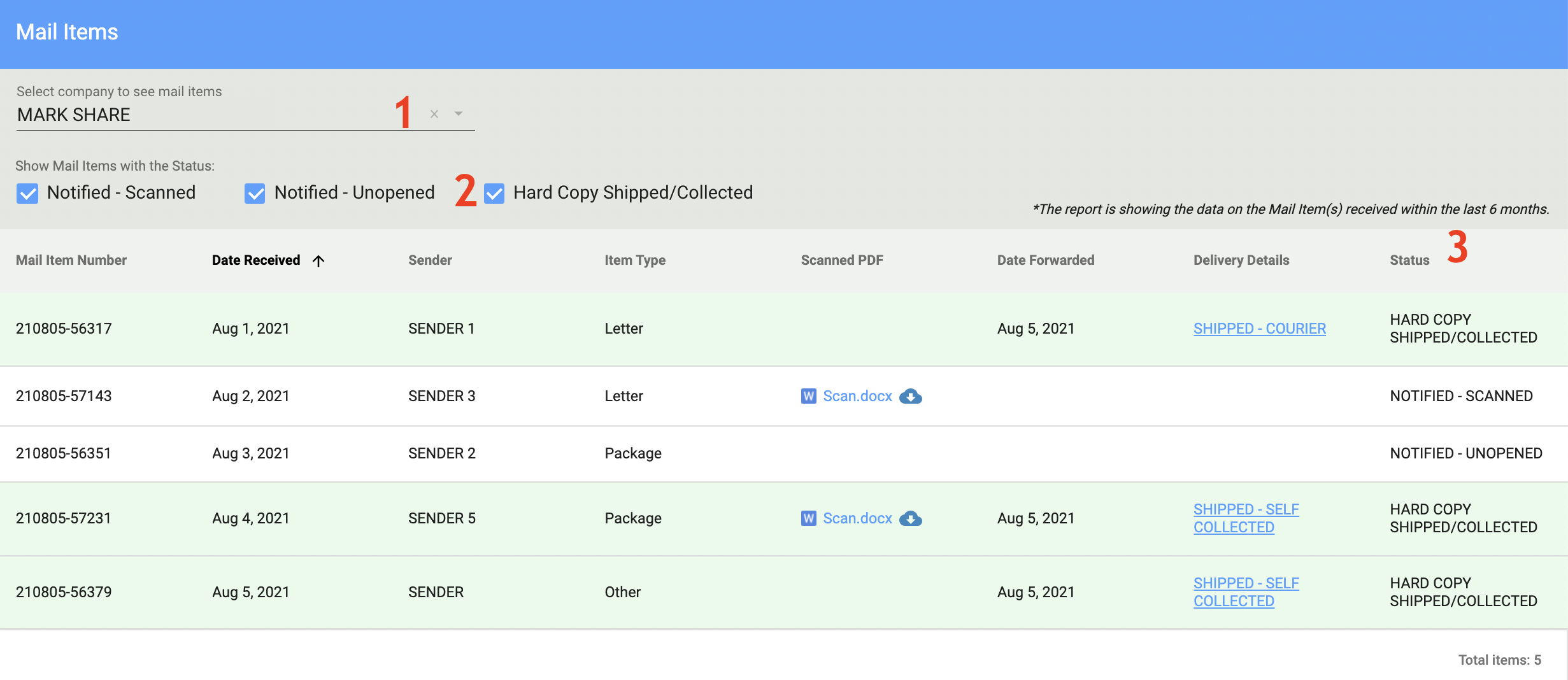
There are three main statuses for mail items in the report:
- ‘NOTIFIED - UNOPENED' - when mail is received but unopened by staff.
- ‘NOTIFIED - SCANNED’ - when mail is received and scanned.
- ‘HARD COPY SHIPPED/COLLECTED’ - whenever the mail's hard copy shipped to you or already received.
You can filter the mail items by selecting/unselecting mentioned checkboxes under the 'Show Mails with the Status' line (2).
You can also filter items by Mail Item Number, Date Received, Sender, Item Type, the status of Scanned PDF, Date Forwarded, Delivery Details, and Status by clicking on the appropriate header (3).
Preview Mail Details
Records displayed in white color are Received mail items, while records in green color are already Forwarded mail items (see picture below).
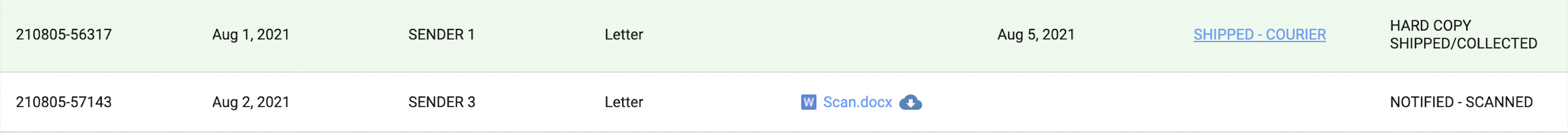
You can click on the individual item line and view the full information in the opened popup window (see picture above).
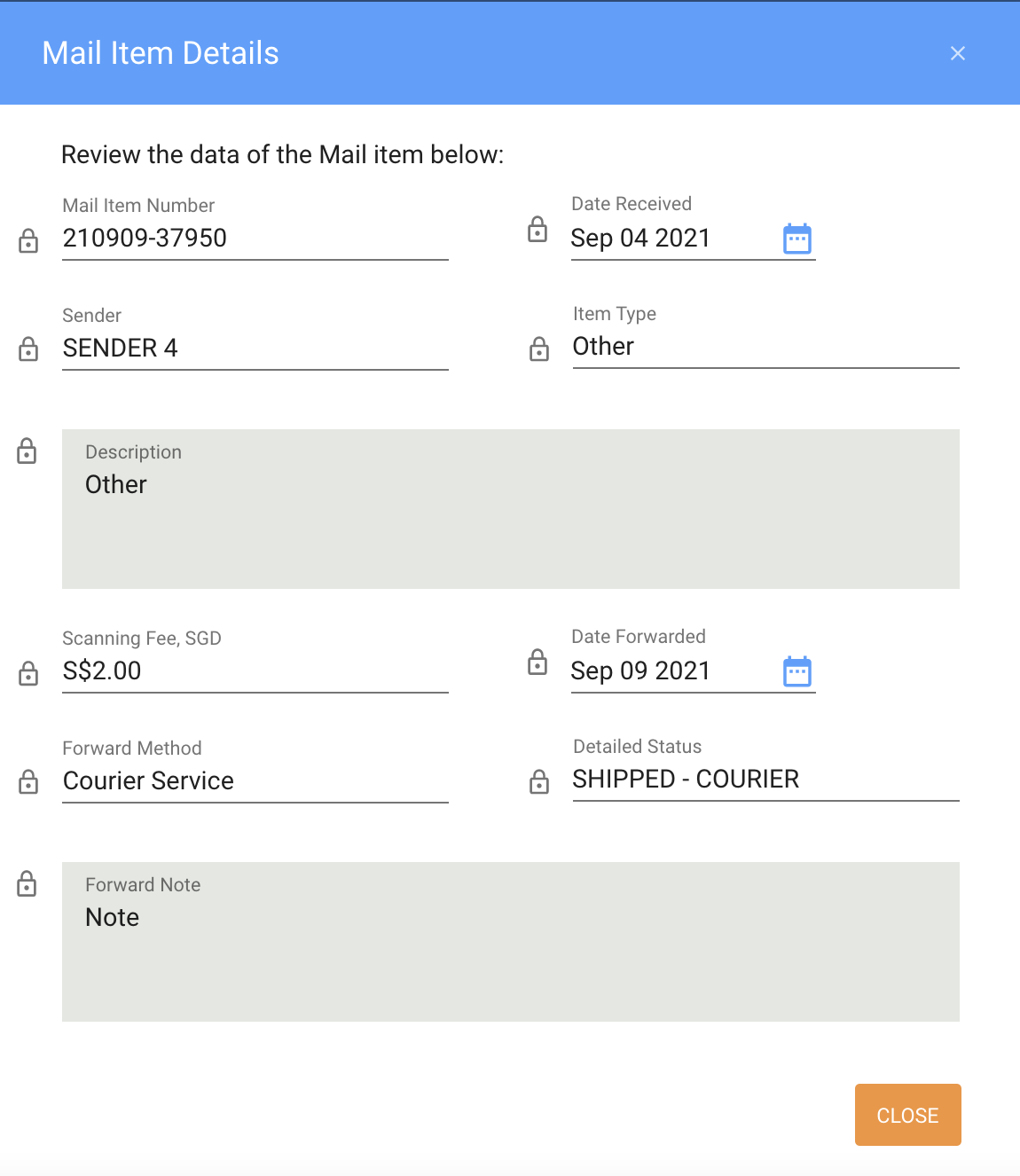
Mail Delivery Fee
Whenever the staff sends the delivery to your scan the document (if needed), the costs of the delivery fee are added to Miscellaneous Charges. These costs may differ based on your mailing address and courier method.
Updated 10 months ago
