Change Company's Business Activity
Use the Change Company's Business Activity service request to update your company's business activity(-ies).
A company must be enrolled on CSP in order to use this service.
For this request, you will be asked to:
- Provide the updated company's business activities.
- Make a payment for the service request.
- Sign the Resolution of Change of Business Activity document.
What are Business Activities?According to Singapore Company Law:
- You must provide a description of the main business activity of your company
- Optionally, you can list a second business activity for your company
- For each activity, provide a brief description of the nature of business you plan to conduct through the company
How to Start
You can start the Change Company's Business Activity request at any time from the New Request page from the Company Administration Services category.
Read more on how to Start a New Service Request.
Step-by-step Instructions
Initial Inquiry Step
On this step, you will be asked to provide the updated company business activities of your company.
The Service Request Form shows the following sections.
Instructions
The Instructions section will provide you with guidance on what is required from you at this step.
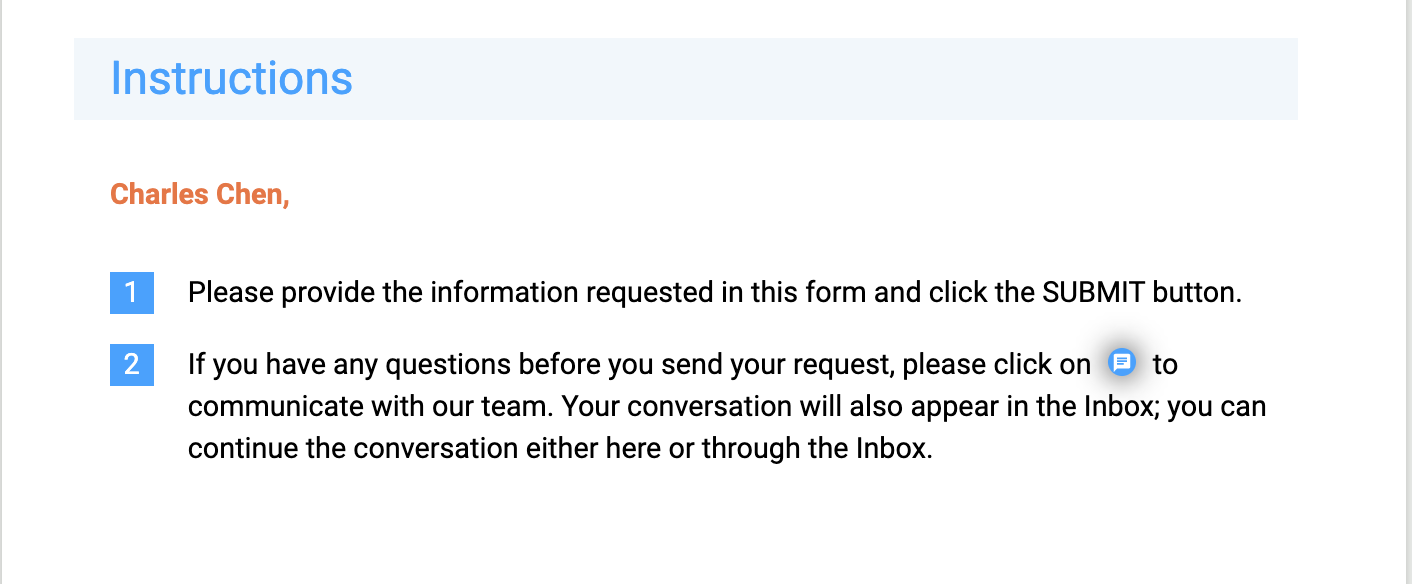
Company Information
The Company Information section will contain information about that company.
This information is provided for your reference. You are unable to edit it, but you can download your ACRA Business Profile on your computer by clicking  .
.
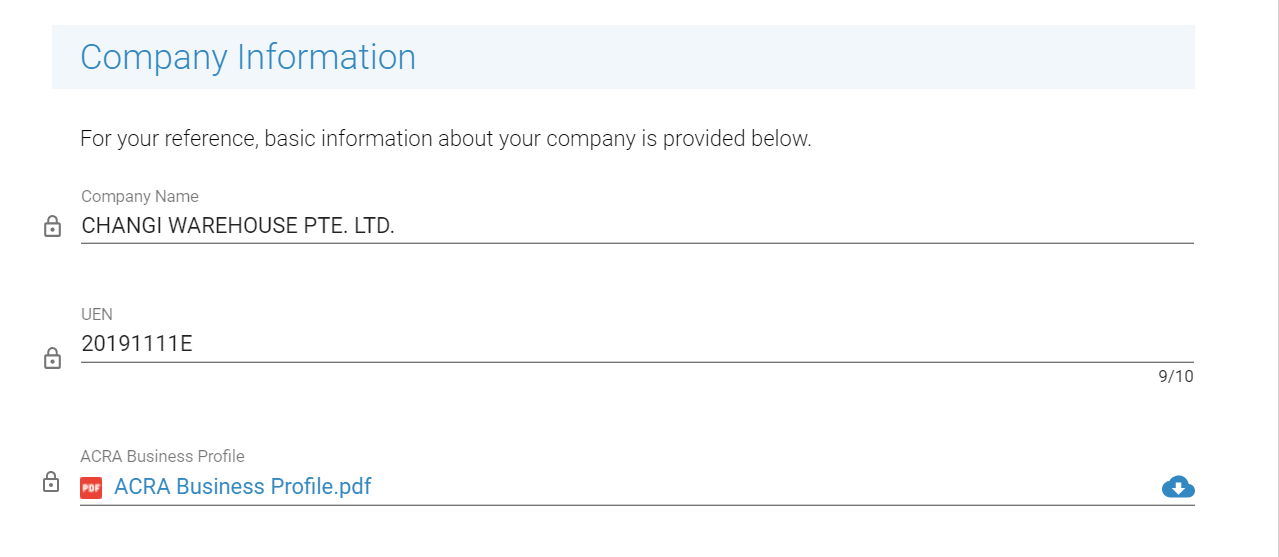
Update Company's Business Activities
In this section, please provide the updated business activities for your company. This section is not required in order to submit the service request to us, but both of the fields must be completed to proceed further with the service request.
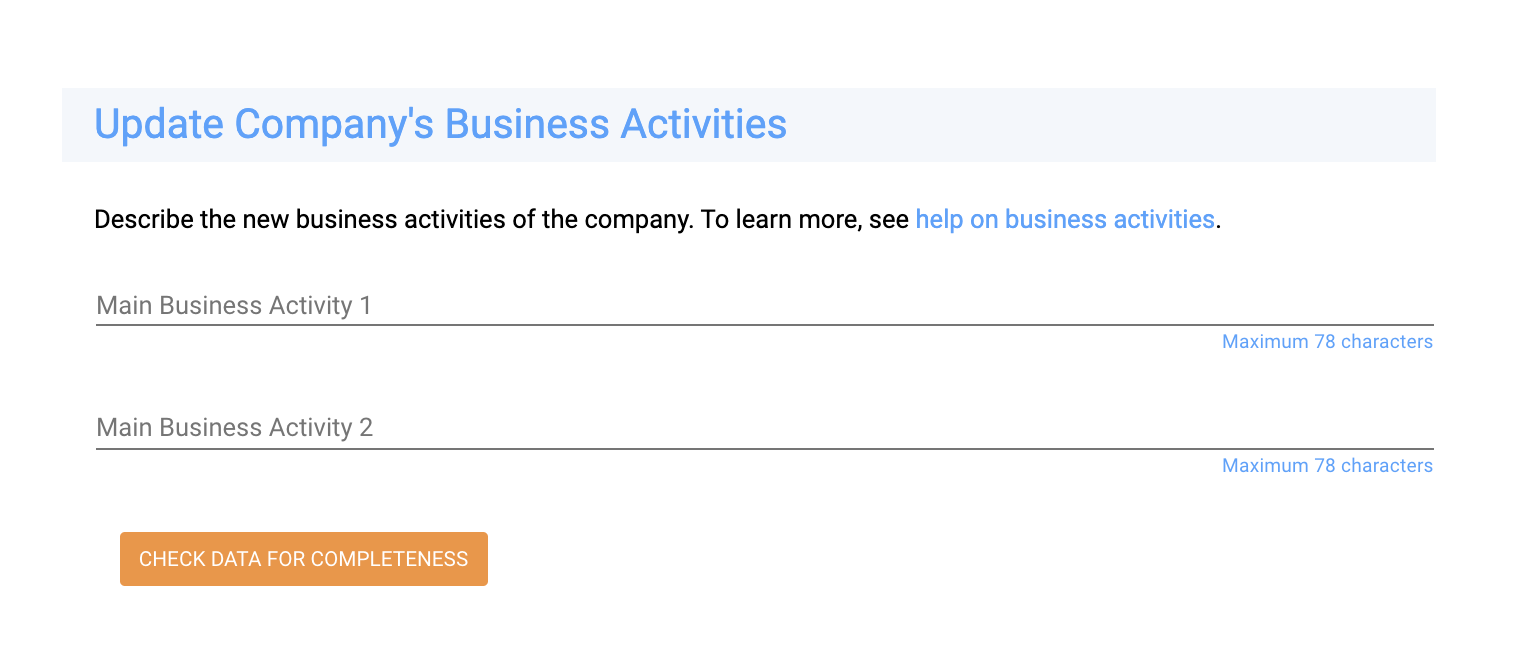
On this step, you will be also asked to make a payment for the service request. A MAKE PAYMENT button will appear at the top left corner of the page. Please read more on How to Make a Payment.
Review Inquiry Step
After you submit the request, a staff member will carefully review the information you provided in your initial inquiry. The staff member will answer your questions (or provide additional instructions) in the messages. If anything is not clear to the staff member, (s)he may ask you questions. When the request is assigned back to you, you will be notified by email.
You can also monitor progress of the Request.
After reviewing your initial inquiry, if we need additional details, the request will be assigned to you on the previous step. The request will be displayed on your Dashboard with a current status of Your action is required.
The step will include all sections from the previous step, and may include additional sections depending on what additional information we need from you. Our staff will provide you with appropriate guidelines in the messages.
The additional sections can be one or more of the following.
Staff Attachments Section
The staff member may attach additional documents for your reference, or examples of files which you need to provide. These files will be displayed in the Staff Attachments section. To view any file in your browser, simply click on its name.
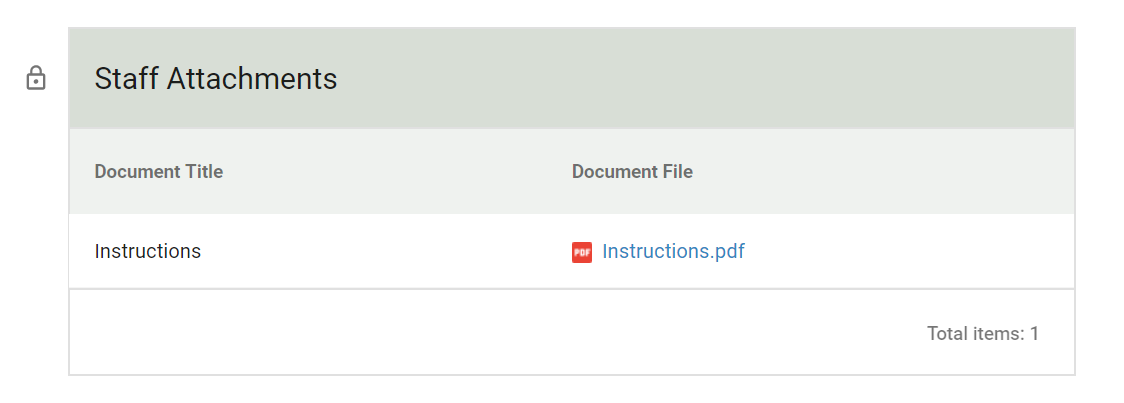
Client Attachments Section
If you are required to upload a file, you will see a Client Attachment section.
If you need help with uploading or downloading documents, see the article on how to upload and download documents.

KYC Check step
The staff member runs all the required KYC checks for your company.
Pre-Signature Review step
The staff reviews the generated Resolution of Change of Business Activity document before sending it for signatures.
Sign Documents
On this step, all directors of your company will be required to sign the Resolution of Change of Business Activity document. After the end of the service request, you will be able to view and download the document from your Company Profile.
Learn more about how to Sign Documents Electronically to complete this step.
The request will automatically move to the next step after the signatory has electronically signed the document.
Review Signed Documents Step
The staff member will review the signed document for accuracy.
Update ACRA Step
The staff member updates your company record in ACRA with the new personal information and retrieves the updated ACRA Business Profile.
Final QA Step
On this step, the staff reviews and verifies the entire information for this service request. If everything is in order, the request will be moved to the next step.
Close Workflow Step
The company's business activities have been updated successfully, and this service request is now ready to be closed.
The staff makes a final review of the information and completes the service request. Completed service requests are shown in the Completed Requests section.
Updated 7 months ago
