First Time Login
Learn how to log in for the first time to the Corporate Services Platform
Your account can be created using one of the following methods. Check the appropriate instruction for logging in depending on your registration method.
After Contacting Us
By contacting us on https://www.corporateservices.com/contact-us/, our team members can assist you with creating your CSP account. We will configure your request and send you login information to the email.
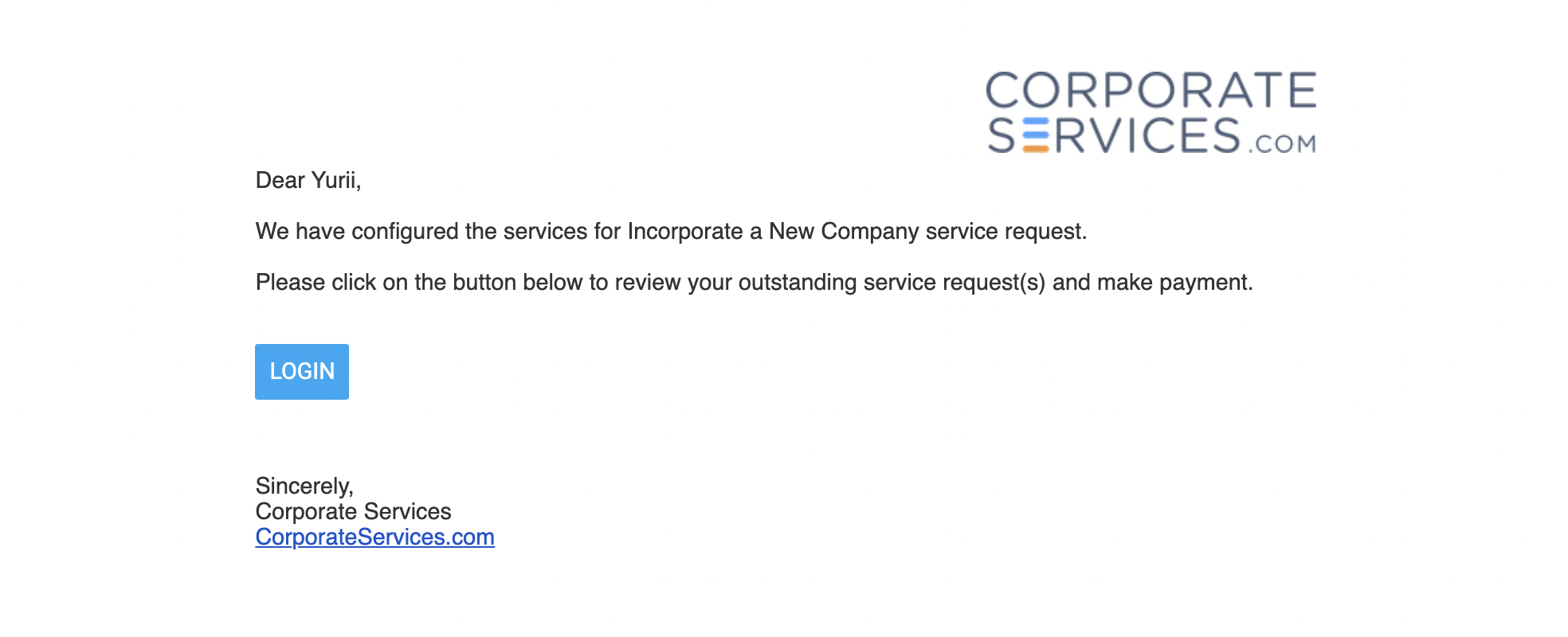
In the email click on the 'LOGIN' button to log in to your new CSP account and set up your preferred method for logging in. You can choose to login by granting access from your Google Account or by setting up a password to log in using an email and password combination.
We recommend using a Google accountAlthough you can signup for a CSP account using either of the options explained below, using a Google account is the preferred method for the following reasons: (A) you do not have to create and remember a separate password for your CSP account because your Google account will control access to your CSP account; (B) some features of the CSP platform (such as collaborative editing of documents) are only available if you use a Google account for signup.
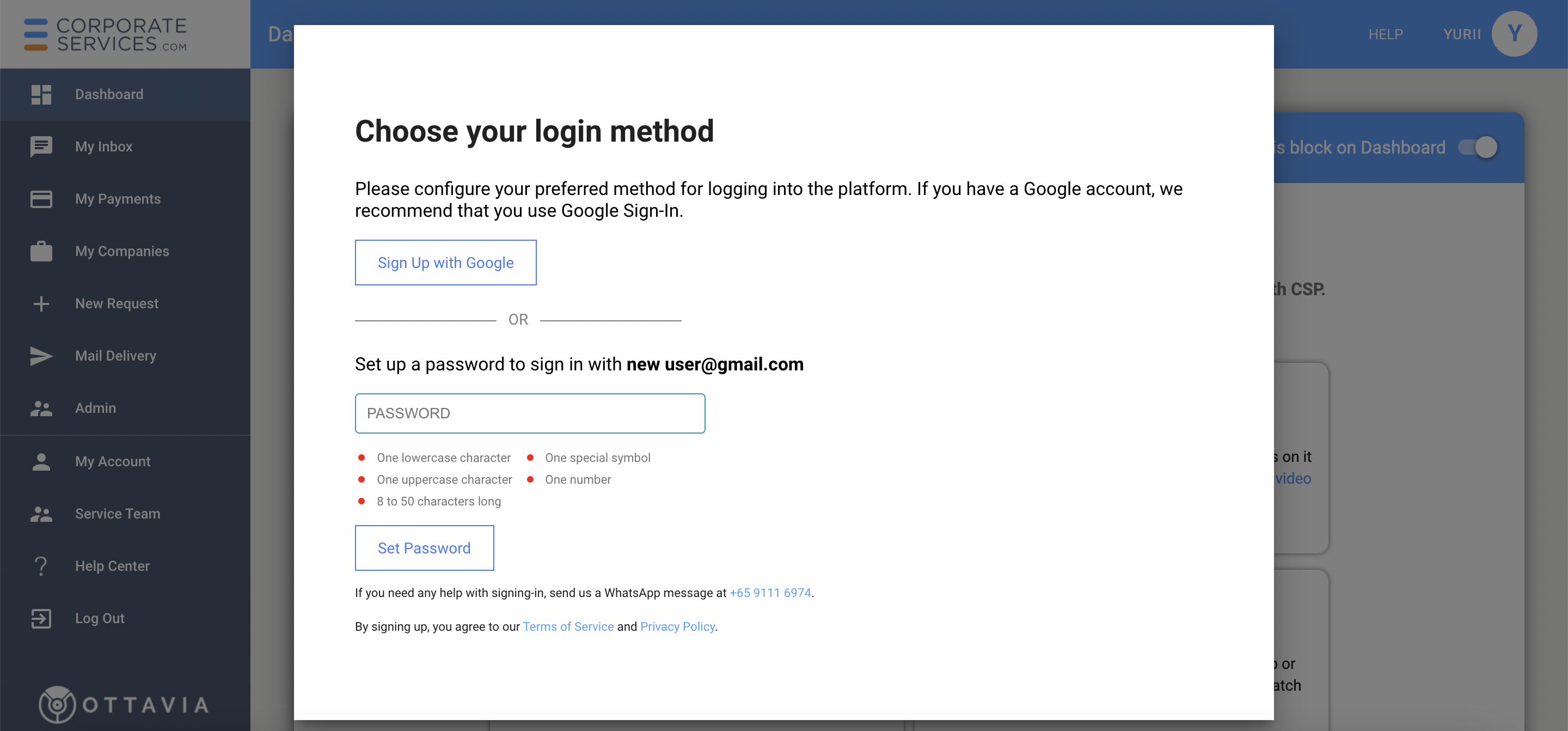
After you log in, you will be able to make a payment for your request and communicate with our team.
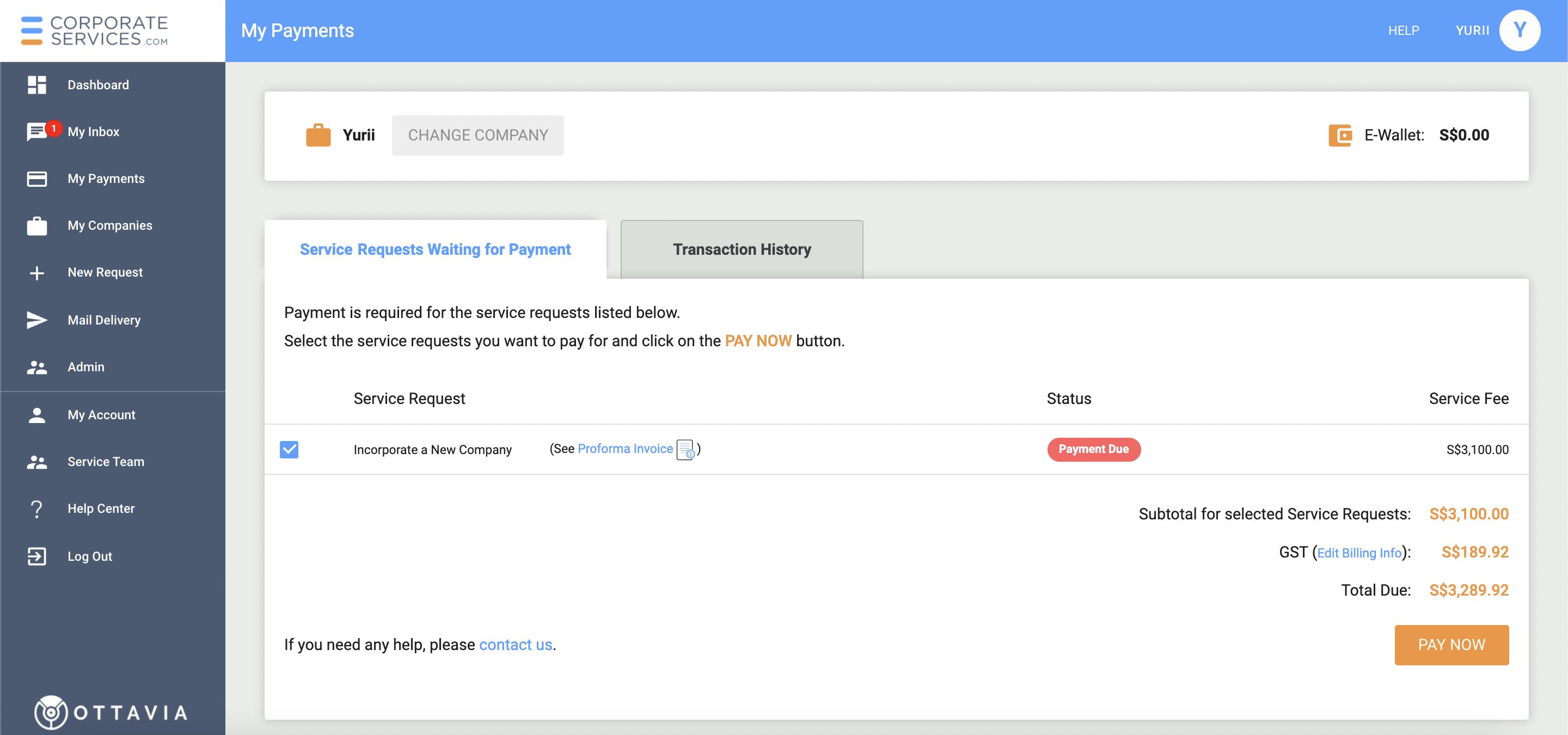
You can set up Two Factor AuthenticationTo improve your security you can set up a Two Factor Authentication for your account. Read here how to do set up 2FA.
By existing CSP user to help manage his company
Existing CSP users can create new users for assistance with their company management. You will receive an email with login information (see pic. below).
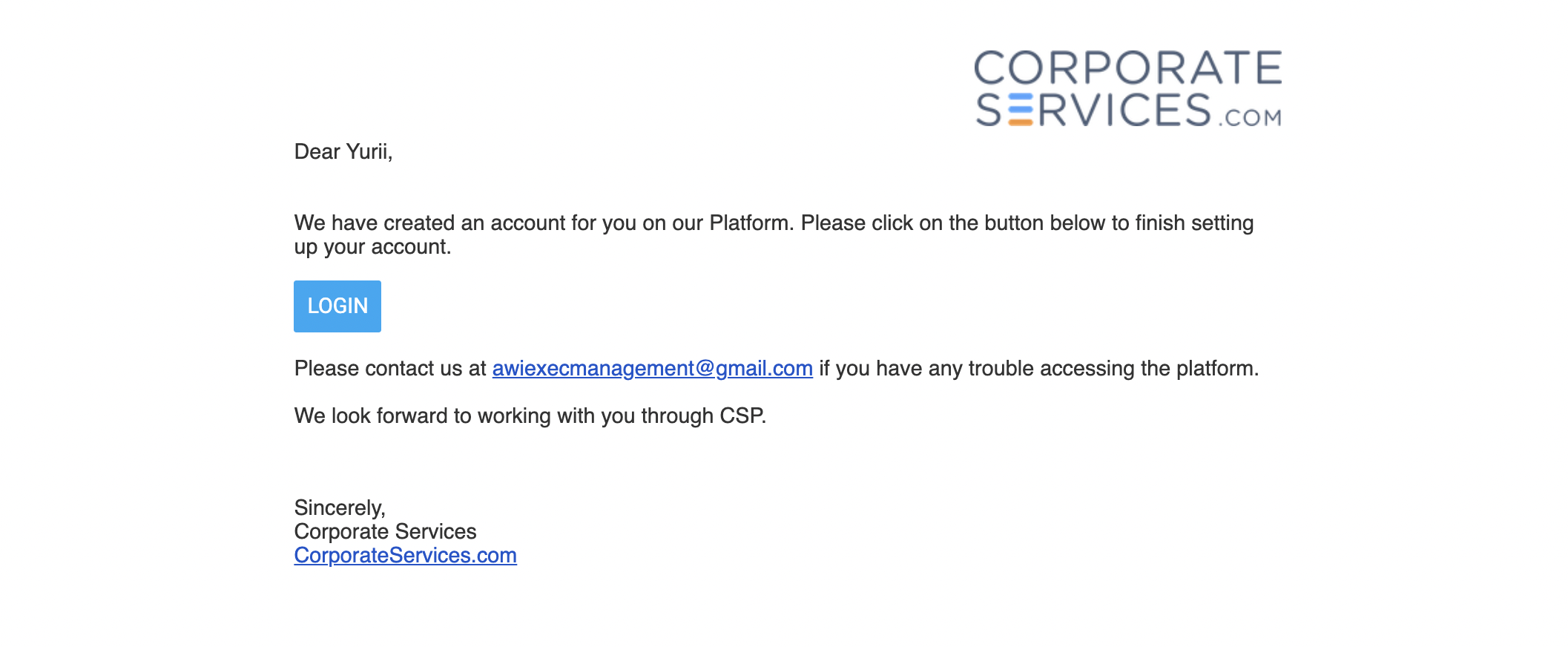
In the email click on the 'LOGIN' button to log in to your new CSP account and set up your preferred method for logging in. You can choose to login by granting access from your Google Account or by setting up a password to log in using an email and password combination.
We recommend using a Google accountAlthough you can signup for a CSP account using either of the options explained below, using a Google account is the preferred method for the following reasons: (A) you do not have to create and remember a separate password for your CSP account because your Google account will control access to your CSP account; (B) some features of the CSP platform (such as collaborative editing of documents) are only available if you use a Google account for signup.
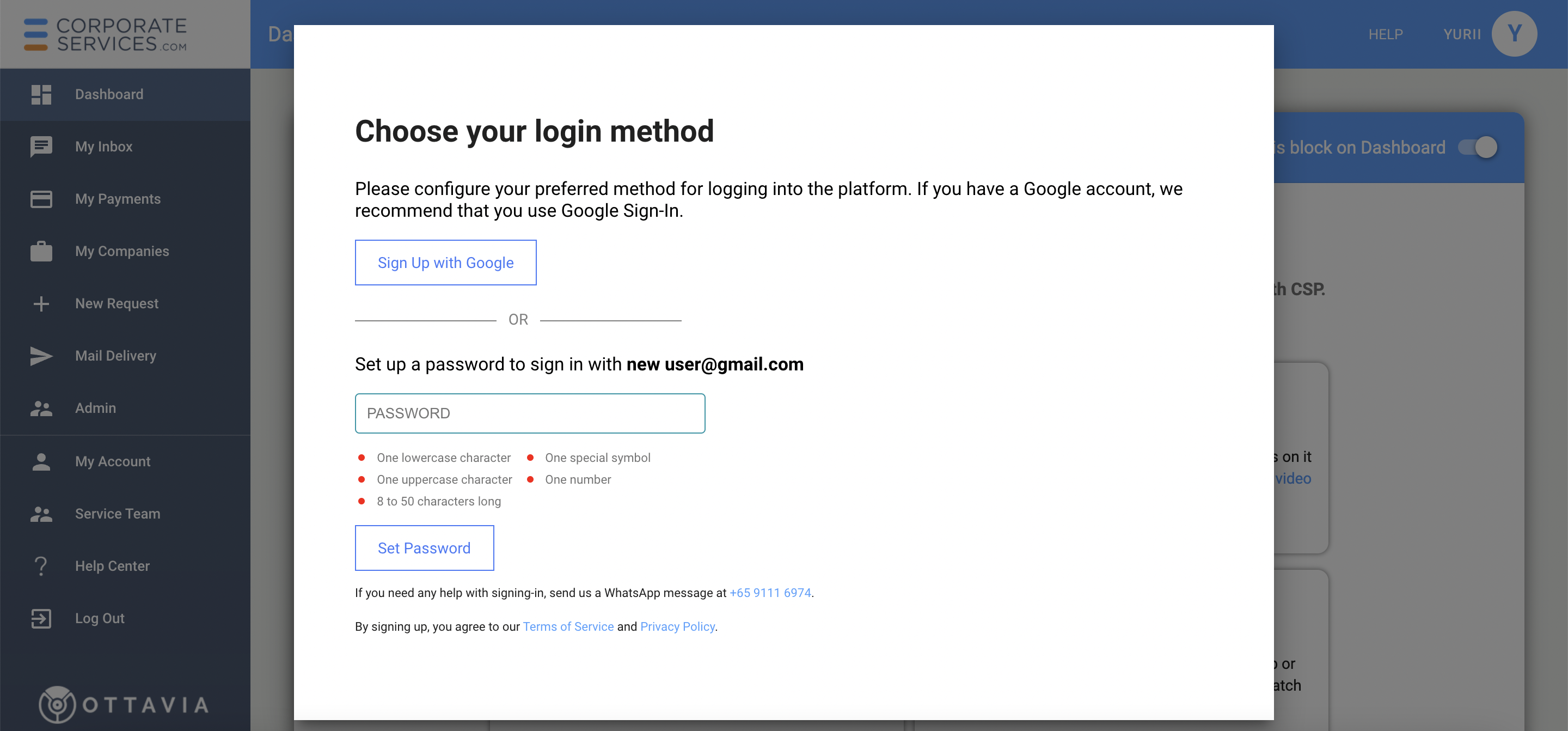
After you log in, you will be able to review your existing requests, make changes to them, communicate with our team. We recommend you start with videos in the 'Getting started' window (see pic. below).
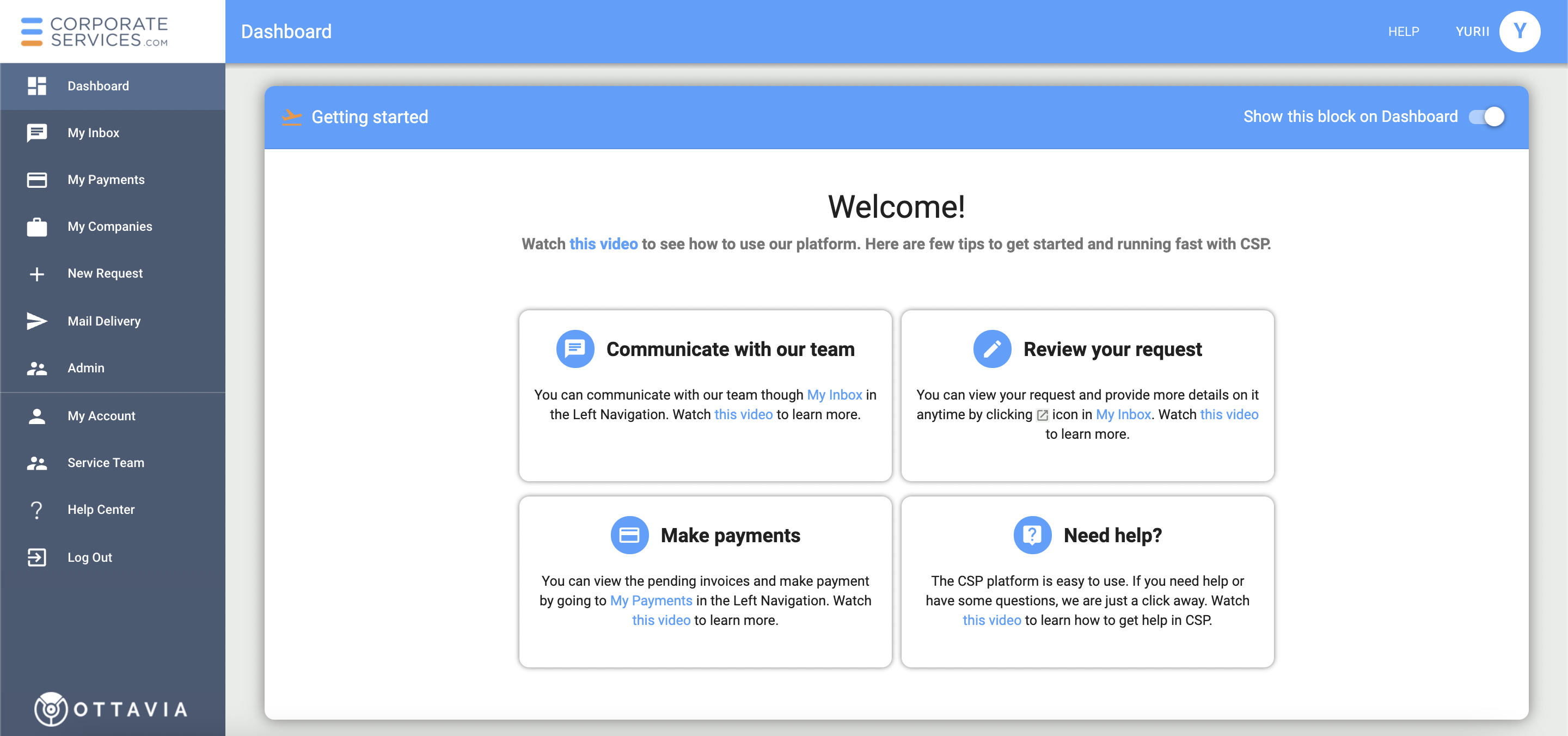
You can set up Two Factor AuthenticationTo improve your security you can set up a Two Factor Authentication for your account. Read here how to do set up 2FA.
FAQ
I am unable to log into my account, what should I do?
Learn what to do if you cannot log in to CSP here.
Updated 10 months ago
