Pay by Credit Card
Learn how to add funds to your Payment Account with your credit card
Payment Method Options
To pay your outstanding payments, you can add funds to the Payment Account of your company with a credit card, a cheque, or a bank transfer.
This article will explain how you can add funds with a credit card.
If you are just beginning...We recommend that before you read this article, you should review the overview of payment procedure on CSP and get familiar with the steps, that precede credit card payment.
How to Use a Credit Card
- After you click on the PAY NOW button on the My Payments page, you will see the following popup. To use your credit card, select PAY BY CREDIT CARD.
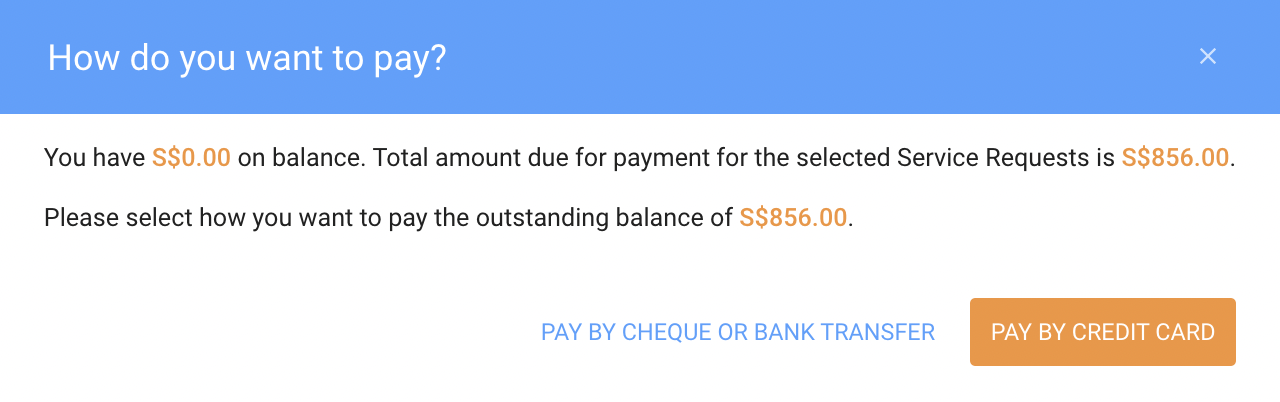
- You will be directed to the Credit Card Payment page as shown below.
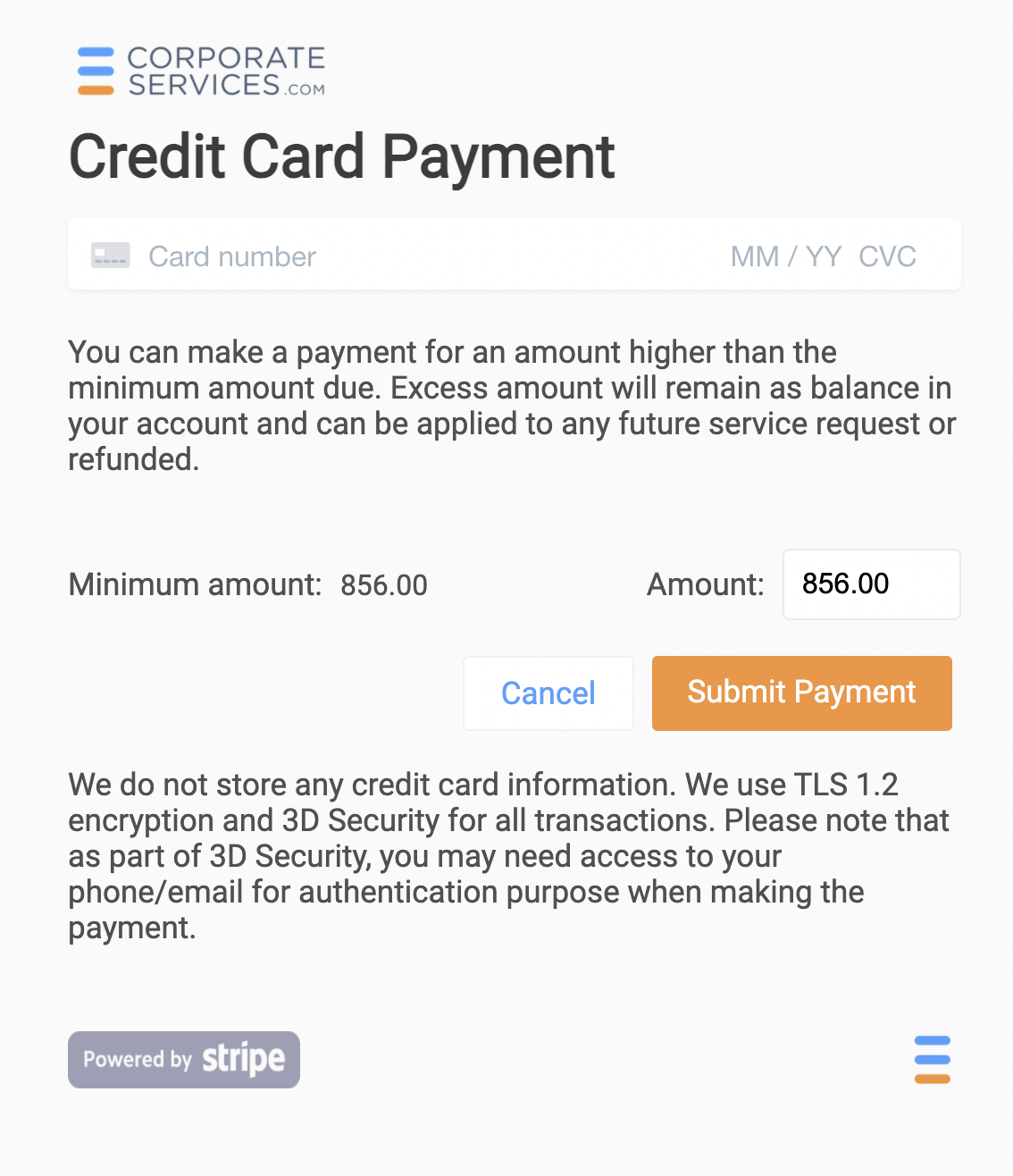
- Provide the necessary credit card information. You can edit the Amount field to enter a higher amount than the one required to pay your selected requests. The unused amount will be added to the Current Balance, and you can use it for other service requests for this company in the future.
- When you are ready to make the payment, click on SUBMIT PAYMENT button.
- If the payment is successfully completed, you will see a popup Payment Confirmed with a reference number of your transaction.
- The requests for which you were making the payment will immediately move to their respective next steps.
Updated 7 months ago
