I am unable to log into my account, what should I do?
Learn what to do if you cannot log in to CSP
Solution 1
If after entering the email at https://sg.corporateservices.com/login you will see a pop-up with the following text:
"We did not find an account associated with this email id. Please create a free account to access CorporateServices.com." (see pic. below):
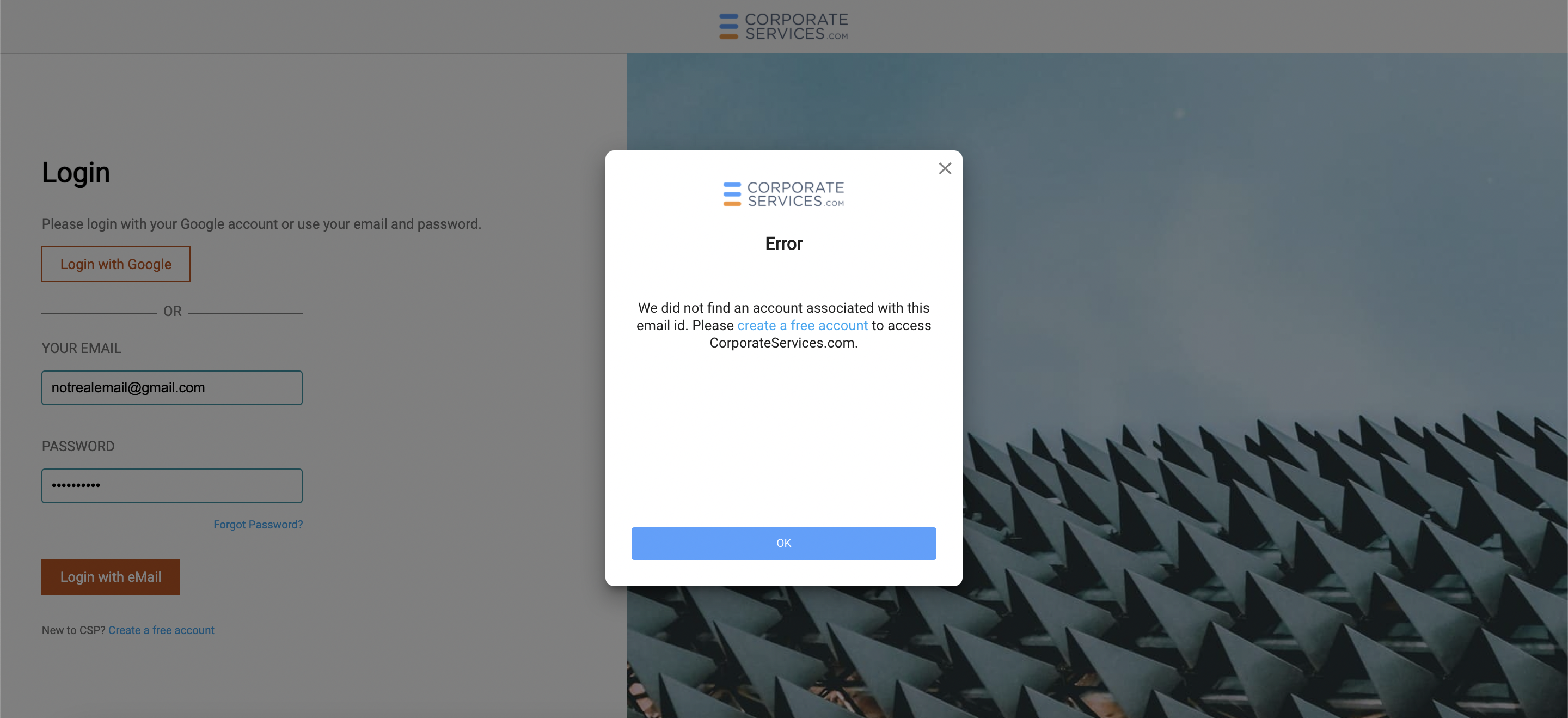
Make sure that this is the correct email address that is associated with your CSP account.
If you don't have an account yet you can create a user account.
Solution 2
If after entering the email at https://sg.corporateservices.com/login you will see a pop-up with the following text:
"The email and password combination you have entered is incorrect. Please check and try again. If you have forgotten your password, click here to reset it." (see pic. below):
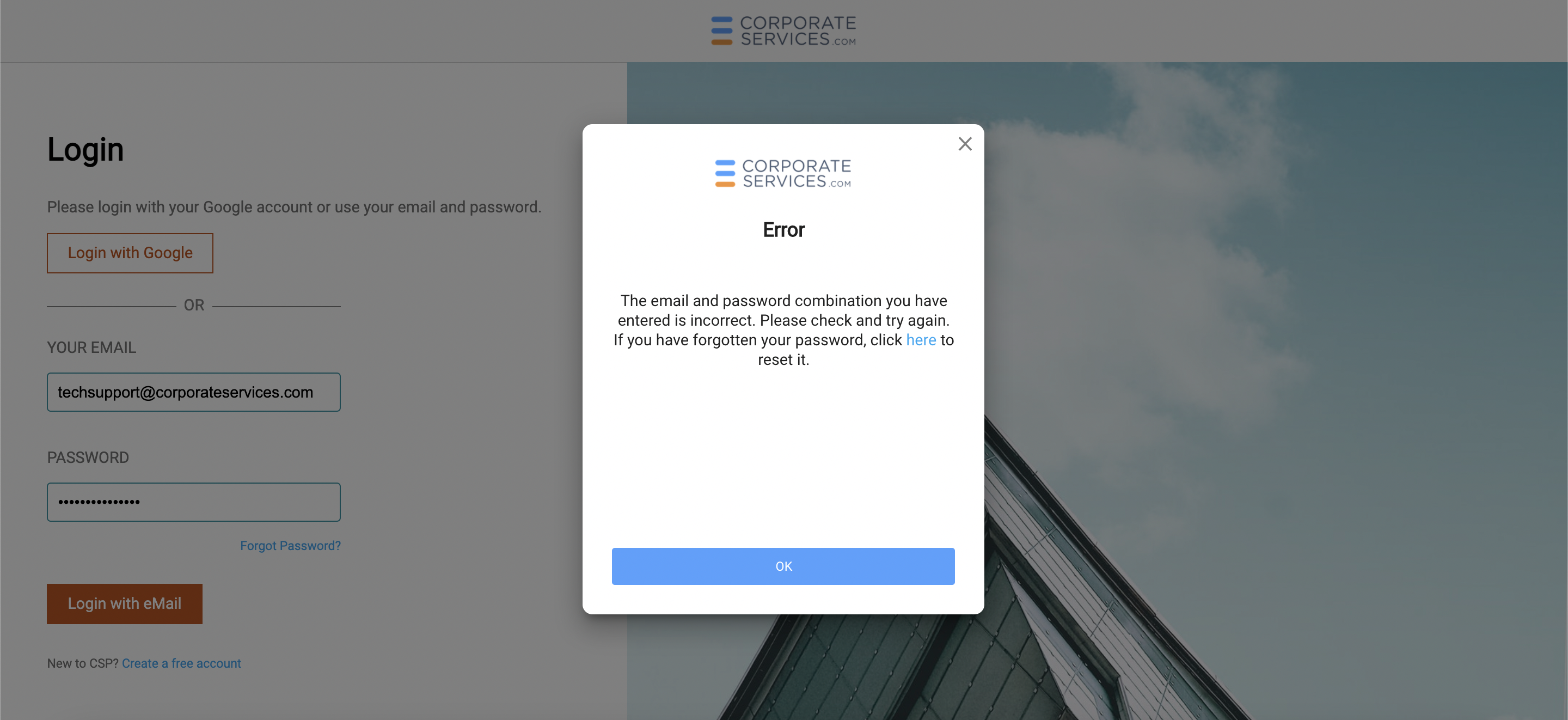
To fix this situation you can change your password.
Solution 3
If after entering an email and password you are still not logged in to the platform, make sure that the Date and Time on your computer are set correctly. You can follow instructions for Windows and Mac to update it.
Solution 4
If after logging in with Google you are not logged in to the platform, make sure that the 'Third-party cookies' are enabled for your browser (read more here).
Recommended browsersCorporate Services Platform is optimized for the latest versions of Chrome, Safari, Mozilla, and Edge on Windows and Mac.
For smartphones and tablets, we recommend using the latest version of Chrome and Safari.
If you are still not able to access your account, please visit the Contacting Support page and contact us using the method most convenient to you.
Updated 7 months ago
