Make a Payment
Explains how payments are requested and paid within CSP
The Payment Cycle
The overall payment cycle within CSP works as follows:
-
When you request a service for your company that is a paid service (i.e. it is not a free service), the request will be routed to our staff. Our staff will review your request and configure the payment amount based on the details of your request.
-
When a service request is ready for payment, you will be notified with a message in your Inbox and with an email containing payment details and a link to payment. The link will redirect you to the My Payments page. Click on PAY NOW when you are ready to start with the payment.
-
On the next step that is assigned to you, if there is an outstanding payment for the current service request, a MAKE PAYMENT button will be displayed. You will also see the outstanding payment in the cart at the top right corner of the screen. There, you will see a detailed breakdown by line item of the payment that is being requested from you. When you are ready, click on the MAKE PAYMENT button to start with the payment.
-
if the service request is assigned to a staff, you can check the outstanding payment in My Payments page for your selected company. You can make payment from there by clicking on PAY NOW.
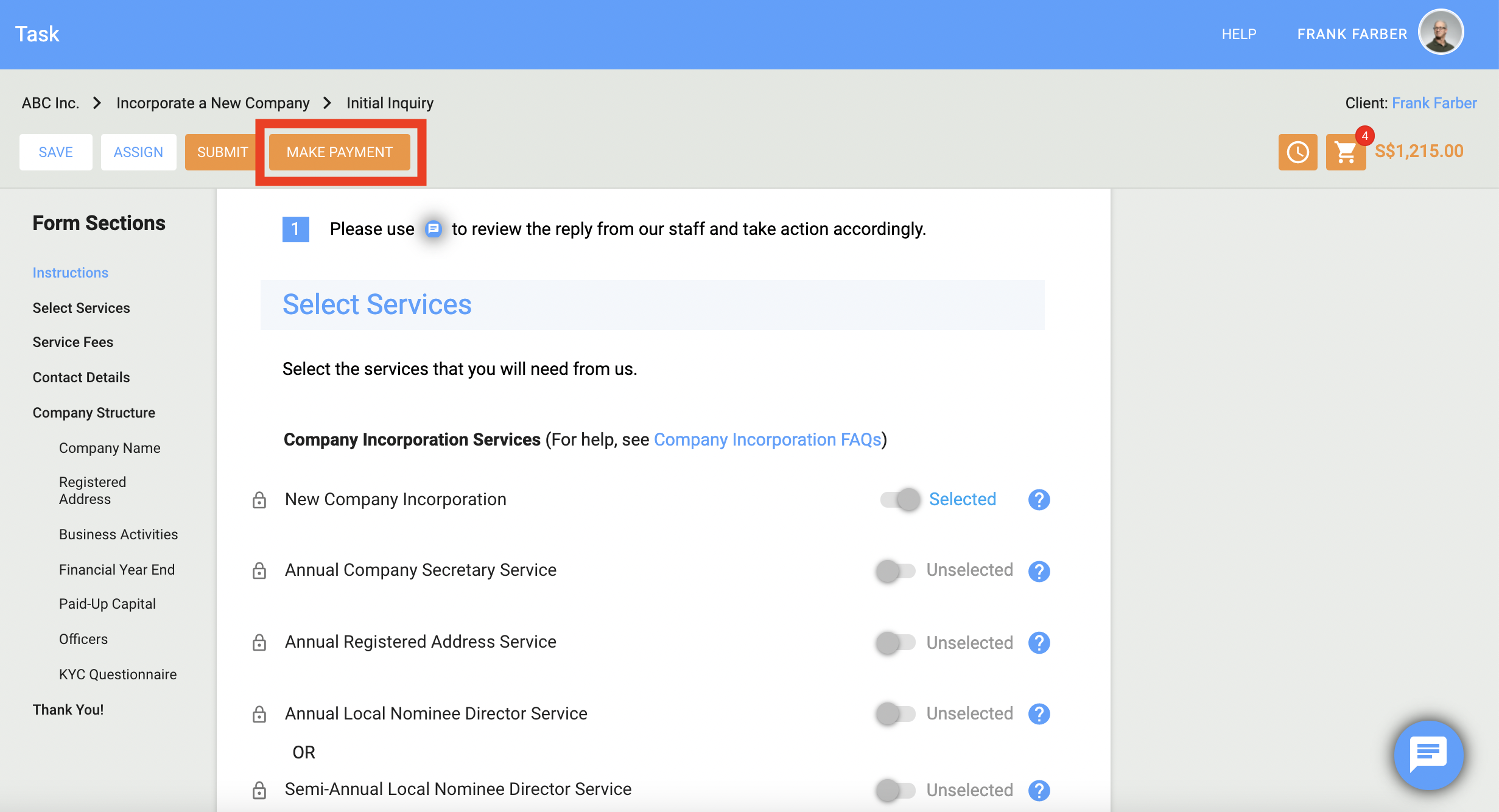
-
Make a payment when you are ready. If we do not receive your payment, we will remind you about it twice: in one day and then in three days. You will be able to proceed with the service request without immediate payment, however, it will be required in order to complete the service.
-
You can either proceed to pay for the service request or leave it pending and come back to pay it later. You may want to leave it pending if you plan to create additional service requests and want to pay for all of them at one time.
Once you are on the My Payments page for your company, follow the steps in Pay for One or More Requests article to make the payment.
FAQ:
How much do I have to pay for starting a service request?
We will start work on your service request only after we receive payment for it. There is no penalty or deadline for paying your payments due for a specific service request, but the request will not be started without the payment. If we do not receive payment in 30 days, the system will automatically cancel the request. You will have to submit a new request if you wish to get that work done on CSP.
How can I add funds to my Current Balance if I have no Payments Due?
Go to the My Payments page on the left navigation menu. If you do not have any payments due, the ADD FUNDS button will become active. Click on it to add funds to your current balance.
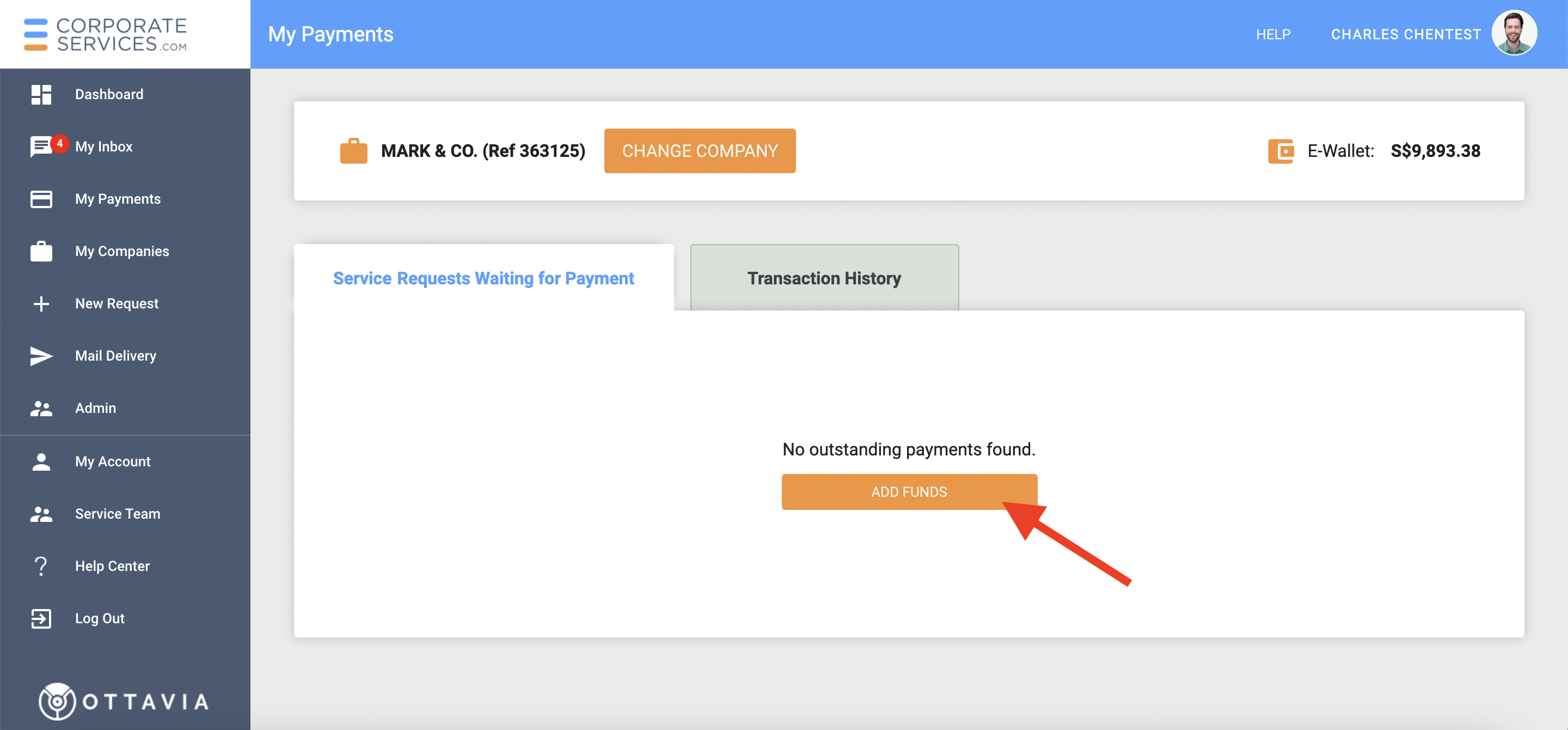
Updated 7 months ago
