Transfer Company Out
Learn how to transfer your company out of CSP.
Use Transfer Company Out workflow to transfer a company out of CSP to manage it by yourself or with another service provider.
Upon completion of this service request, the company will become inactive on the Corporate Services Platform (CSP) and all corresponding service requests will be canceled.
How to Start
The Transfer Company Out service request can be launched only by the staff user. Therefore you will need to contact your service provider to initiate this request.
Learn more about how to send messages.
The workflow will not be launched if another instance of the Transfer Company Out workflow for this company is already running.
Clarify Transfer Out Information Step
This is an optional step that can be initiated by the staff user with the purpose to request the transfer out information.
Within this step, in the 'Transfer Out Details' section, you will need to state the reason for transferring out and select if you are transferring the administration of your company to another service provider (see picture below).
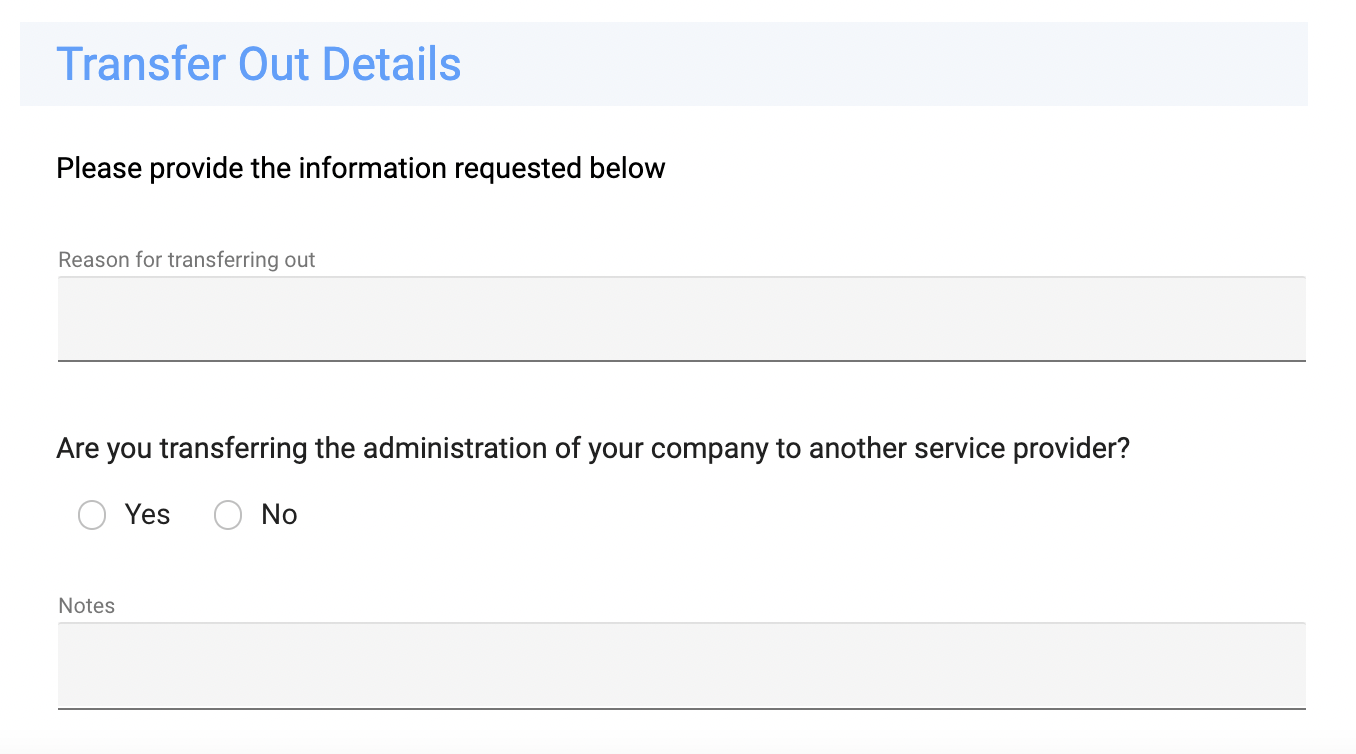
After providing the requested details, click the SUBMIT button.
Steps for a Staff
A series of steps will be assigned to the staff user during which he will complete information about the transfer out, collect any outstanding payments for the company, and if necessary, provide a refund, and file ACRA transaction documents.
Upon completion of the request, the following actions will be executed:
- The company status will be changed to TRANSFERRED OUT.
- All active workflows will be canceled (moved to the cancellation queue).
- The company and all its documents will remain accessible through the Company Profile.
The client user and all directors of the company will be emailed with the Transfer Out Notification email notifying them of their company being transferred out, and the Statutory Registers of their company being transferred to a new Secretarial Agent/Authorised Person of the Company.
Updated 7 months ago
