View Payment History
How to view the history of all past transactions for a Payment Account
CSP tracks all transactions that occur in your company's Payment Account. You can view the history of these transactions at any time, as described below.
View Transaction History
The transaction history is available from the My Payments page. There are several ways you can get to the My Payments page of your company. Once you are on that page, you can view the transaction history as follows.
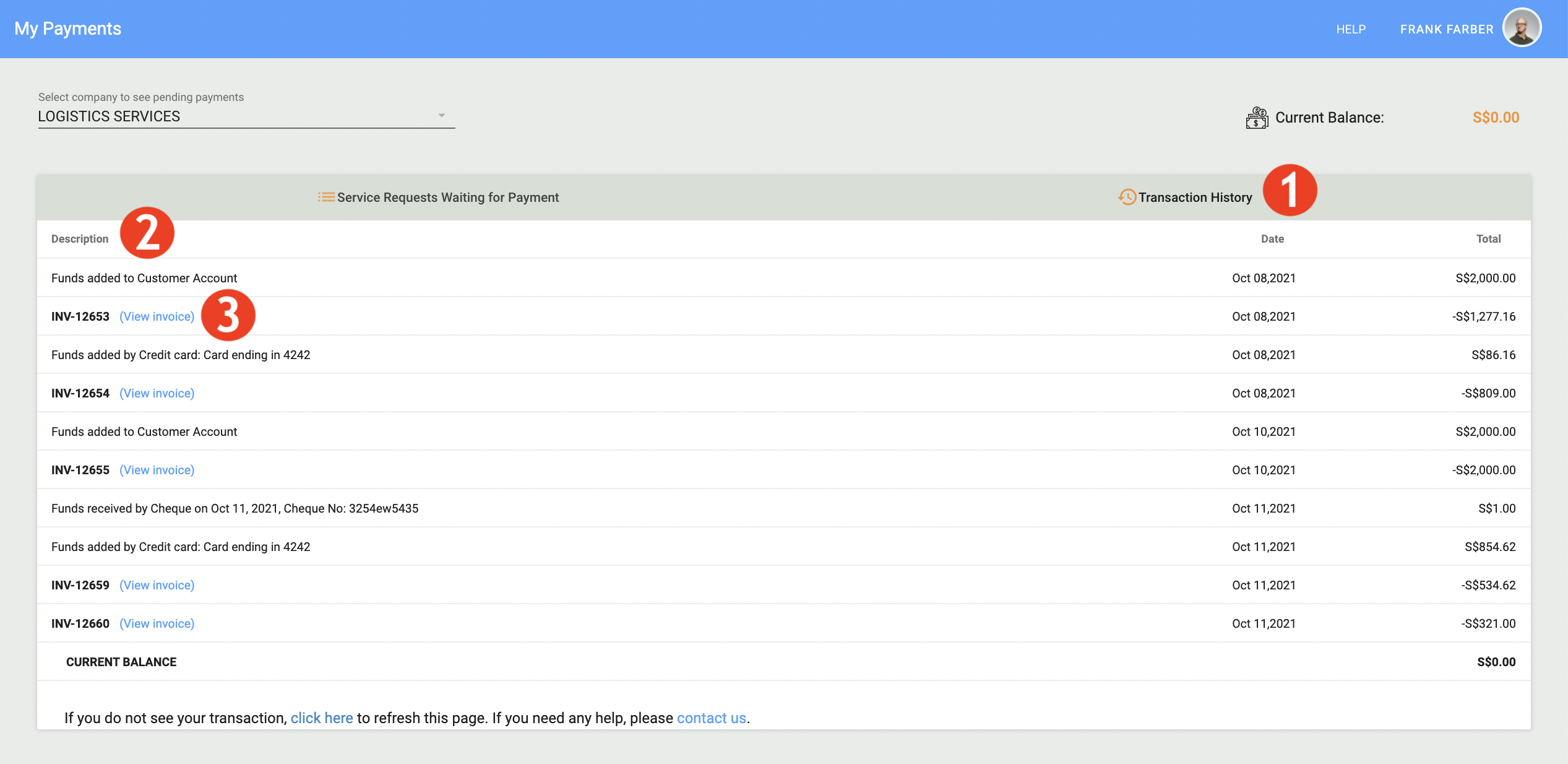
- Select the Transaction History tab as shown above.
- A list of all your transactions will be displayed. The transactions will be listed in chronological order.
- All credits to the Payment Account will be listed on independent rows.
View, Download, or Print an Invoice
- If you wish to view, download or print an invoice, click on (View invoice) next to the invoice number in the transaction history.
- The invoice will open in the iframe as shown below.
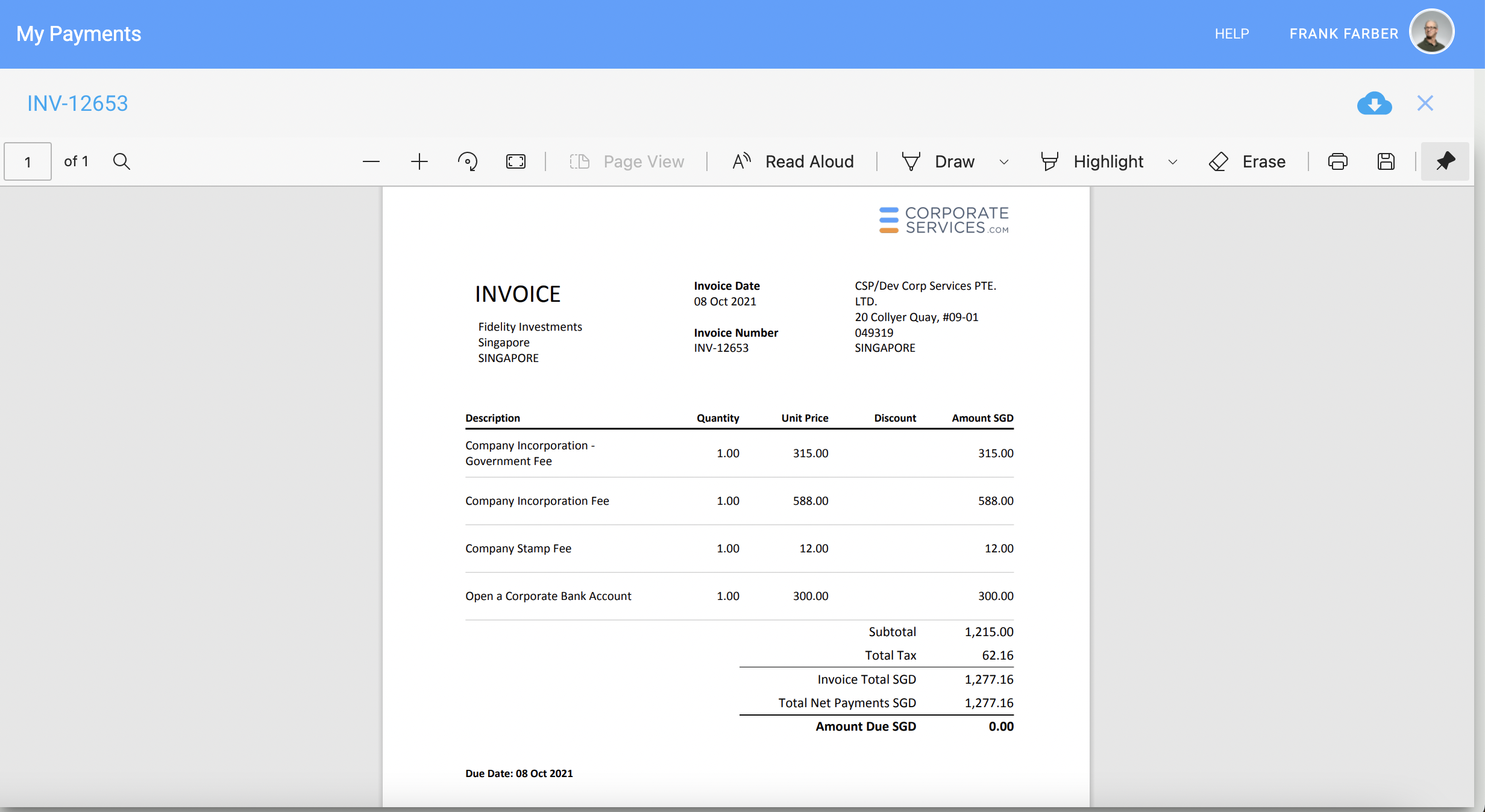
- You can print or download the invoice by clicking as shown below.
- You can close the invoice tab when you are done.
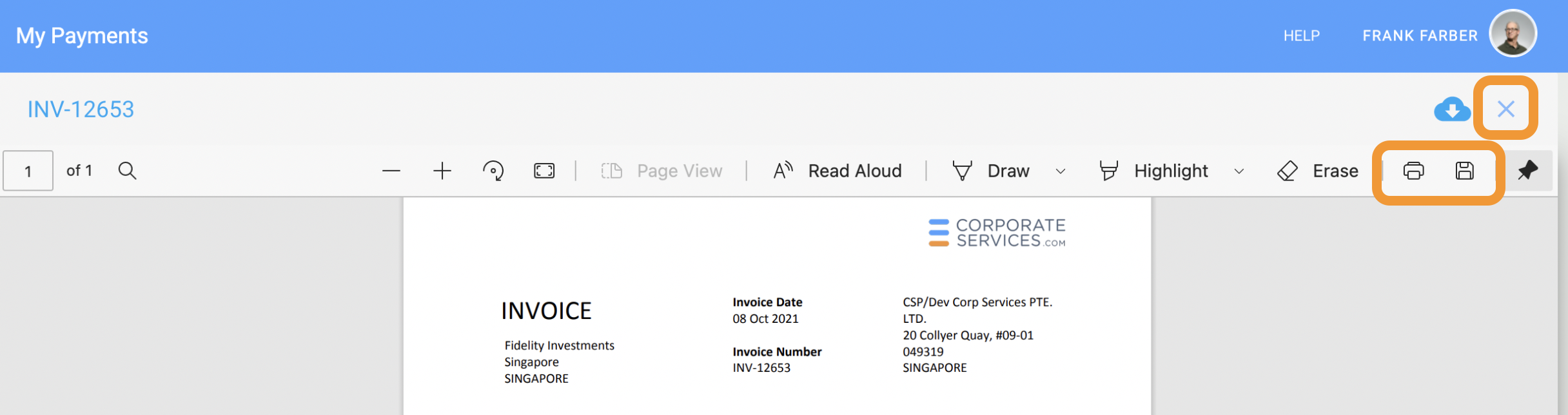
Updated 7 months ago
